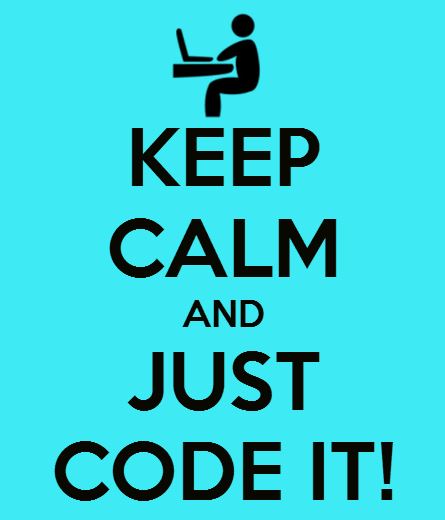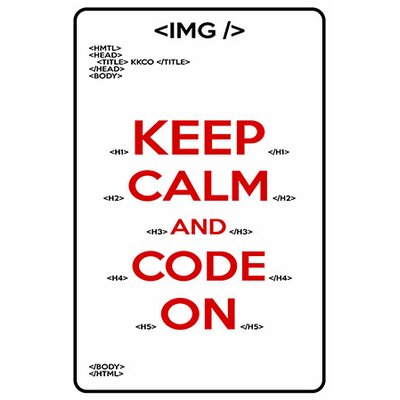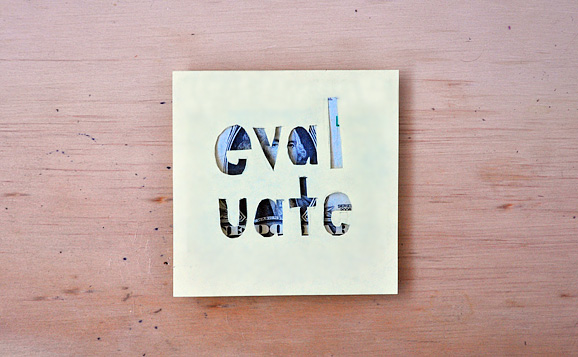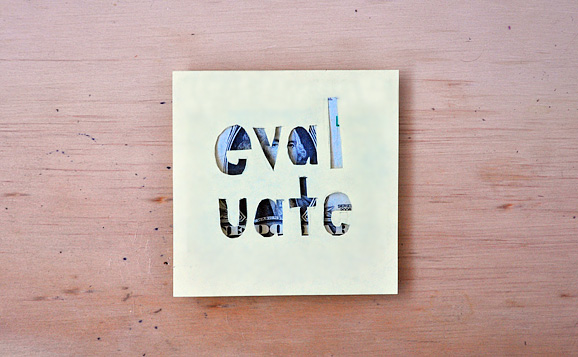 |
| http://organisationdevelopment.org/wp-content/uploads/2012/05/innovation-in-evaluation-last-post-.jpeg |
Next is the Evaluate
EVALUATE (Criterion E) Maximum 6
1.Students are
expected to evaluate the product/solution against the design
specification in an objective manner based on testing, and to evaluate
its impact on life, society and/or the environment. They are expected to
explain how the product/solution could be improved as a result of these
evaluations.
2.Students are expected to evaluate their
own performance at each stage of the design cycle and to suggest ways
in which their performance could be improved.
3.To get a
6 the student: evaluates the success of the product/solution
considering the results of testing, and the views of the user. The
student evaluates their own performance at some stages of the design
cycle and considers improvements. The student considers the impact of
the product/solution on life, society and/or the environment.
Let's talk about what this means, then we'll get started!
1.
Print the questionnaire (that you created in the Investigate) and show
your business card to 5 people and ask them to answer your questionnaire.
2.
Write a paragraph to "analyze" the feedback. In other words write about
the scores that you received
and say how your business card could be
improved based on this feedback. (Use phrases like: Based on my feedback I can conclude . . .)
3.
Evaluate your performance at each stage of the design cycle:
Investigate, Design, Plan, Create, Evaluate (yes, evaluate the Evaluate . . .) AND suggest ways that you can improve
your performance. (You need 5 paragraphs here). Be Specific.
If you set specific goals, they will be measurable. You will easily be able to determine if you have met the goal.
4. Write a final
paragraph saying if you accomplished your goal and what impact it will
have. (In other words, look at the unit question - were you successful?
Explain. Relate back to the Area of Interaction.) Remember this is the
final paragraph of your research project. It should finalize the
project.
Any questions, please raise your hand and I will be happy to help you.
IB Learner Profile - Reflective
Learning
objectives: carry out tests to compare final product against design
specification, suggest improvements, reflect on their performance and
identify parts they found difficult and suggest ways in which their
performance could be improved.