Tuesday, December 13, 2011
December 14
Please leave a comment on this blog post to acknowledge your understanding of your assignment.
Thank you;-)
Learning objective: The student will: use appropriate techniques and equipment competently; ensure a safe working environment for themselves and others; follow the plan to produce the product/solution with minimal guidance; review the plan and explain any changes to the plan (when necessary); create a product/solution of appropriate quality.
Sunday, December 11, 2011
December 12
 |
| http://brandoncannon.com/wp-content/uploads/2010/01/continue.jpg |
Please leave a comment on this blog post to acknowledge your understanding of your assignment.
Thank you;-)
Learning objective: The student will: use appropriate techniques and equipment competently; ensure a safe working environment for themselves and others; follow the plan to produce the product/solution with minimal guidance; review the plan and explain any changes to the plan (when necessary); create a product/solution of appropriate quality.
Sunday, December 4, 2011
December 5, 7

1. Question of the day: How can you tell what the code is for the scrolling text at the bottom of this post?
Next, on to CREATE - Criterion D Maximum 6
Next, on to CREATE - Criterion D Maximum 6
Students are expected to document, with a series of photographs or a video and a dated record, the process of making their product/solution, including when and how they use tools, materials and techniques. Students are expected to follow their plan, to evaluate the plan and to justify any changes they make to the plan while they are creating the product/solution.
To get a 6 the student: uses appropriate techniques and equipment. The student follows the majority of the plan and mentions any modifications made, resulting in a product/solution of appropriate quality using the resources available.
To get a 6 the student: uses appropriate techniques and equipment. The student follows the majority of the plan and mentions any modifications made, resulting in a product/solution of appropriate quality using the resources available.
2.Follow your plan to create your webpage. Is your plan correct? What changes have you made? Keep track of this information as you will use if when you reflect on your plan.
IBO Learner Profile: Knowledgeable
Learning objective: The student will: use appropriate techniques and equipment competently; ensure a safe working environment for themselves and others; follow the plan to produce the product/solution with minimal guidance; review the plan and explain any changes to the plan (when necessary); create a product/solution of appropriate quality.
Tuesday, November 29, 2011
November 30
Year 9 your plans are due today at the end of class. Please make sure that I have your plan as I will spend tomorrow correcting them (lol).
If you work on your plan over the weekend, you may submit an improved Plan (Criterion C) on Monday during class and I will regrade your work.
Learning objective - The student will: devise a series of logical steps to create the product/solution; construct a plan to create the product/solution that makes effective use of resources and time.
If you work on your plan over the weekend, you may submit an improved Plan (Criterion C) on Monday during class and I will regrade your work.
Learning objective - The student will: devise a series of logical steps to create the product/solution; construct a plan to create the product/solution that makes effective use of resources and time.
Tuesday, November 22, 2011
November 23, 28
Remember that it all starts with a PLAN - Criterion C.
According to the IBO: Students are expected to construct a plan to create their chosen product/solution that has a series of logical steps and that makes effective use of resources and time.
Students are expected to evaluate the plan and justify any modifications to the design.
To get a 5/6:
The student produces a plan that contains a number of logical steps that include resources and time.
The student evaluates the plan and attempts to justify any modifications to the design.
Today I would like you to:
1. Create a list of all the "Resources" that you will need the day you create your website.
2. Create a step-by-step plan to create your website - include the approximate time you will need to complete each step.
IB Learner Profile: Inquirer
Learning objective - The student will: devise a series of logical steps to create the product/solution; construct a plan to create the product/solution that makes effective use of resources and time.
Saturday, November 19, 2011
November 21
 |
| http://blog.echoenduring.com/wp-content/uploads/2010/05/what-is-design.jpg |
Year 9, hope you enjoyed your day off. I had a great time at the conference and learned a lot.
Today, I would like to finish the documentation for your designs and submit them by the end of class.
Remember that in order to get a 5/6 you must:
1. Generate (make) 3 different but possible designs,
2. Evaluate each design against your design specification (one way to start is: Design 1 meets my design specification because . . .),
3. Choose 1 design and write a paragraph to justify your choice (fully and critically justify your choice against the design specification - include pros/cons, compare/contrast against the other designs).
Learning Objective: The student will: generate a range of designs that attempt to meet the design specifications; compare the designs against the design specifications and identify the pros and cons of each design; select one design and explain its choice.
Friday, November 11, 2011
November 14, 16
 |
| http://rlv.zcache.com/design_your_future_mousepad-p144511859258152784trak_400.jpg |
First we need to look at the assessment criterion -http://www.box.net/shared/bqgkc1ri7t
Now, we need to get an idea about what constitutes good webpage design.
http://www.ratz.com/features.html
Design - Criterion B:
- Generate 3 possible solutions (web page layouts) to meet the need (Design Specification) that will use the information you have gathered appropriately.
- Evaluate each against the Design Specification
- Choose best design idea and justify it
Learning Objective: The student will: generate a range of designs that attempt to meet the design specifications; compare the designs against the design specifications and identify the pros and cons of each design; select one design and explain its choice.
Tuesday, November 8, 2011
November 9
1. Let's look at this exercise and READ it together. We will create our html page together. http://www.yourhtmlsource.com/myfirstsite/myfirstpage.html
2. Now, let's take a little quiz to see how you are doing. Remember you need to insert your first and last name so you can get credit for the quiz. The name of the quiz is "HTML - Decode the meanings". http://www.quia.com/quiz/3171150.html
3. Finally, I would like you to create your own Avalanche page. Follow the instructions here: http://www.scribd.com/doc/14430941/Start-an-Avalanche-Web-Page
You are on your way to becoming a problem solver. Well done!
Learner Profile focus - Knowledgeable
Sunday, November 6, 2011
November 7
Year 9 Welcome back. I hope that you had a fun half-term and you are ready to get back to work.
Let's finish the tutorial today: http://www.athropolis.com/help/html-preview2.htm
Learner profile: inquirer
Sunday, October 23, 2011
October 24, 26
 |
| http://www.madprofessor.net/How_To_Make_It.jpg |
Year 9, what is "source code"? Click on "View", then "Source".
Now lets move on to the tutorial: http://www.athropolis.com/help/html-preview2.htm
IB Learner Profile: Thinker
Thursday, October 20, 2011
Tuesday, October 18, 2011
October 19
Year 9 - Happy Wednesday!
We have a double today so let's finish the Investigation (Criterion A).
Remember that the Investigation has 3 steps: Remember to introduce each section with a sentence.
1. Identify the Problem
2. Develop a Design Brief
3. Formulate a Design Specification
Include a detailed list of 5 specifications. Let's brainstorm a list of appropriate design specifications.
Then create a test that will help you evaluate your product/solution in Criterion E - Evaluate.
Introduce this with a sentence such as:
To evaluate my product I will create a questionnaire. On a scale of 1 to 5 (1 = awful and 5 = awesome) I will ask the following questions. Then create a questionnaire. You will create at least 1 question for each design specification.
Learning Objective: The student will list, with limited guidance, the specific requirements that must be met by the product/solution and design, with limited guidance, tests to evaluate the product/solution against the design specification.
We have a double today so let's finish the Investigation (Criterion A).
Remember that the Investigation has 3 steps: Remember to introduce each section with a sentence.
1. Identify the Problem
2. Develop a Design Brief
3. Formulate a Design Specification
Include a detailed list of 5 specifications. Let's brainstorm a list of appropriate design specifications.
Then create a test that will help you evaluate your product/solution in Criterion E - Evaluate.
Introduce this with a sentence such as:
To evaluate my product I will create a questionnaire. On a scale of 1 to 5 (1 = awful and 5 = awesome) I will ask the following questions. Then create a questionnaire. You will create at least 1 question for each design specification.
Learning Objective: The student will list, with limited guidance, the specific requirements that must be met by the product/solution and design, with limited guidance, tests to evaluate the product/solution against the design specification.
Sunday, October 9, 2011
October 10, 12, 17
Year 9, Now on to 3. Formulate a Design Specification
3. Formulate a Design Specification. Based on your research you should have a good idea about what you want to include in your web page.
The IBO says that the design specification is "A detailed description of the conditions, requirements and restrictions with which a design must comply. This is a precise and accurate list of facts such as conditions, dimensions, materials, process and methods that are important for the designer and for the user. All appropriate solutions will need to comply with the design specification."
Include a detailed list of 5 specifications. Let's brainstorm a list of appropriate design specifications.
Then create a test that will help you evaluate your product/solution in Criterion E - Evaluate.
Introduce this with a sentence such as:
To evaluate my product I will create a questionnaire. On a scale of 1 to 5 (1 = awful and 5 = awesome) I will ask the following questions. Then create a questionnaire. You will create at least 1 question for each design specification.
Remember to introduce each section with a sentence.
Learning Objective: The student will list, with limited guidance, the specific requirements that must be met by the product/solution and design, with limited guidance, tests to evaluate the product/solution against the design specification.
Sunday, September 25, 2011
September 26, 28, October 3
 |
| http://aizzz.com/wp-content/gallery/articles/design-brief.jpg |
Year 9, the next step is to write a paragraph saying how your project connects to Community and Service. You can begin writing the like this: My project connects to Community and Service.
Now onto #2 Develop a Design Brief
To drive my investigation, I will research the following questions:
1. What is HTML?
2. Who created HTML and why?
3. Brief history of HTML and the internet
4. How does HTML work?
5. What are tags?
6. Research the person you will showcase.
Learning Objective: The Student will (A3) ask relevant questions, (A5) collect and select information, organize it logically and, with guidance, begin to analyse it.
Tuesday, September 20, 2011
September 21
Year 9, we have looked at 3 exercises which gave us a bit of background information about the internet. We are now ready to move on to Criterion A - Investigate.
The Investigate has 3 tasks: 1. Identify the Problem (this is an introduction and a design brief that explains your project); 2. Develop a Design Brief (this is where you ask and answer questions that will help you solve your problem); and 3. Formulate a Design Specification (this is where you will define the characteristics that your final product will have and design a test to evaluate your product).
Let's begin by using Google Docs (http://docs.google.com) to write a paragraph that will identify the problem. (Follow this template and you will surely be successful.)
Learning objective: Consider the importance f the problem for life, society and/or the environment.
The Investigate has 3 tasks: 1. Identify the Problem (this is an introduction and a design brief that explains your project); 2. Develop a Design Brief (this is where you ask and answer questions that will help you solve your problem); and 3. Formulate a Design Specification (this is where you will define the characteristics that your final product will have and design a test to evaluate your product).
Let's begin by using Google Docs (http://docs.google.com) to write a paragraph that will identify the problem. (Follow this template and you will surely be successful.)
Learning objective: Consider the importance f the problem for life, society and/or the environment.
Sunday, September 18, 2011
September 19
Year 9, let's end the day by doing another Internet exercise.
Learning objectives: The student will be able to: gain a basic understanding of how the internet works.
Sunday, September 11, 2011
September 12
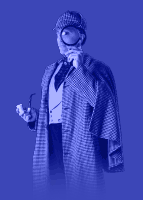
Hope you had a great weekend.
1. Each of you needs to have a Google Docs account. ( http://docs.google.com ) Let's make sure that we each have one. If not, take 5 minutes and create one. Remember, if you already have a Google account (YouTube, GMail, Blogger, etc) you can log in with your Google account details and add Google Docs to your existing account.
Year 9, you will be creating a webpage using HTML. It's a lot of fun - but it's also a lot of work. Be prepared to stay busy and become a contributor to the world wide web!
1. Each of you needs to have a Google Docs account. ( http://docs.google.com ) Let's make sure that we each have one. If not, take 5 minutes and create one. Remember, if you already have a Google account (YouTube, GMail, Blogger, etc) you can log in with your Google account details and add Google Docs to your existing account.
Year 9, you will be creating a webpage using HTML. It's a lot of fun - but it's also a lot of work. Be prepared to stay busy and become a contributor to the world wide web!
2. Let's take a few minutes and turn our attention to the worksheet. Please read and answer the questions. Let's complete Exercises 1 and 2.
Learning objectives: The student will be able to:
Learning objectives: The student will be able to:
define Internet, World Wide Web, hyperlink, url, browser, and HTML, |
define the terms network, lan, wan, and Internet, |
list the ways the Internet is used. |
Wednesday, September 7, 2011
September 7
Welcome to Year 9 MYP Technology
Year 9, you will be creating a webpage using HTML. It's a lot of fun - but it's also a lot of work. Be prepared to stay busy and become a contributor to the world wide web!
Year 9, you will be creating a webpage using HTML. It's a lot of fun - but it's also a lot of work. Be prepared to stay busy and become a contributor to the world wide web!
Sunday, June 26, 2011
June 27, 29 (Beach activity), 30
Have a great summer Year 9!
But before we go let's take a look at stop motion animation. You looked at it earlier in the year in Art and I was quite impressed with your results. Let's work in groups.
What is it? Stop motion (also known as stop action) is an animation technique to make a physically manipulated object appear to move on its own. The object is moved in small increments between individually photographed frames, creating the illusion of movement when the series of frames is played as a continuous sequence. http://en.wikipedia.org/wiki/Stop_motion
Where can I find some examples to gather information, inspiration, and ideas? Smash!ng Apps http://www.smashingapps.com/2009/06/15/21-stunning-examples-of-creatively-done-stop-motion-animations.html
Can I see another example? Sure http://mildlymelancholy.blogspot.com/search/label/video
How can I do it? Wiki How http://www.wikihow.com/Create-a-Stop-Motion-Animation
When does it need to be finished? Thursday end of class.
Let's see if we can get one or two of these in the end of year assembly!
Where can I find some examples to gather information, inspiration, and ideas? Smash!ng Apps http://www.smashingapps.com/2009/06/15/21-stunning-examples-of-creatively-done-stop-motion-animations.html
Can I see another example? Sure http://mildlymelancholy.blogspot.com/search/label/video
How can I do it? Wiki How http://www.wikihow.com/Create-a-Stop-Motion-Animation
When does it need to be finished? Thursday end of class.
Let's see if we can get one or two of these in the end of year assembly!
Sunday, June 19, 2011
June 20, 22, 24-National Holiday
Thank you so much.
Thursday, June 9, 2011
Sunday, June 5, 2011
June 6, 8, 9
 |
| http://watermarked.cutcaster.com/cutcaster-photo-801038766-Wiki-pages-background-concept-glowing.jpg |
When you finish move on to the Evaluate - Criterion E - maximum 6 points.
1. Collect data. Print the questionnaire (that you created in the Investigate) and show your wiki page to 5 people and ask them to answer your questionnaire.
2. Analyze data. Write a paragraph to "analyze" the feedback. In other words write about the scores that you received and say how your wiki page could be improved based on testing.
3. Evaluate performance. Evaluate your performance at each stage of the design cycle: Investigate, Design, Plan, Create AND suggest ways that you can improve your performance. (You need 4 paragraphs here).
4. Provide an appropriate consideration of the impact of the wiki page. Write a final paragraph saying if you accomplished your goal and what impact it will have. In other words, look at the unit question - were you successful? Explain.
Learning objectives - The student will: carry out tests to compare final product against design specification, suggest improvements, reflect on their performance and identify parts they found difficult and suggest ways in which their performance could be improved, consider the impact of the product/solution on individuals and/or society, and explain how the product/solution could be improved.
Tuesday, May 24, 2011
May 30, June 1, June 2
 |
| http://telt.unsw.edu.au/blackboard/content/userImages/Bb91_wiki_create_page.jpg |
CREATE - Criterion D Maximum 6
According to the IBO: Students are expected to document, with a series of photographs or a video and a dated record, the process of making their product/solution, including when and how they use tools, materials and techniques. Students are expected to follow their plan, to evaluate the plan and to justify any changes they make to the plan while they are creating the product/solution.
To get a 6 the student: uses appropriate techniques and equipment. The student follows the majority of the plan and mentions any modifications made, resulting in a product/solution of appropriate quality using the resources available.
Learning objective: The student will: use appropriate techniques and equipment competently; ensure a safe working environment for themselves and others; follow the plan to produce the product/solution with minimal guidance; review the plan and explain any changes to the plan (when necessary); create a product/solution of appropriate quality.
May 25, 26
 |
| http://create.freedesktop.org/images/create-logo-big.png Now, on to the CREATE CREATE (Criterion D) - Maximum 6 |
To receive full marks: The student uses appropriate techniques and equipment. The student follows the majority of the plan and mentions any modifications made, resulting in a product/solution of appropraiate quality using the resources available.
Learning objectives - The Student Will: The student will: use appropriate techniques and equipment competently; follow the plan to produce the product/solution with minimal guidance; review the plan and explain any changes to the plan (when necessary); create a product/solution of appropriate quality.
Sunday, May 22, 2011
May 23
 |
| http://www.advantageinternational.com/files/uploadsb/Cartoon%20-%20This%20is%20our%20plan%20for%20the%20next%201000%20years.jpg Year 9, Let's finish the plans today so we can move onto the next stage - Create. Remember that our plan will be abbreviated |
Tuesday, May 17, 2011
May 16, 18, 19
Year 9 - Blogger is back online and we are back in business!
INVESTIGATE - Criterion A:
1)Identify the Problem (write 2 paragraphs; 1 introduction, 1 connecting to AOI)
2)Develop a Design Brief (ask and answer questions to help you solve the problem, collect info, complete tutorial)
3) Formulate a Design Specification (detailed list of characteristics that product must be/adhere to; create test to evaluate product)
PLAN - Criterion C
1) Plan you time
2) List details/steps on how to:insert page, insert link, insert video, insert audio file, change font type, change font colour.
Wednesday, May 11, 2011
Tuesday, April 26, 2011
May 2, 4, 5
Welcome back Year 9. Term 3 will bring us another challenge. We are going to create a wiki which will offer information to other teens who are moving abroad. Each of you will choose a different country and contribute information on that country to the wiki. The wiki platform that we will be using is: PB Works - http://pbworks.com/
But first things first. What shall we call our wiki?
Culture Notes, Culture Matters, Living Abroad, Moving Ahead, Postcards from Abroad, Cultureville
Let's look at the Unit of Work: http://www.box.net/shared/vlx1balp20
Let's also get our our diaries and talk about scheduling. Are any of you going on the Globe Theatre trip?
Sunday, April 10, 2011
April 11, 13, 14
 |
| http://www.youdesignit.com/media/images/yearbook_12_opt.gif Year 9 You are making a lot of progress. Remember to consult your "year group" and let them choose the final design. I need to have your final product no later than the end of class on Thursday! Thank you! Learning Objective for Design.: The student will: generate a range of designs that attempt to meet the design specifications; compare the designs against the design specifications and identify the pros and cons of each design; select one design and explain its choice. Learning Objectives for Create: The student will: use appropriate techniques and equipment competently; follow the plan to produce the product/solution with minimal guidance; review the plan and explain any changes to the plan (when necessary); create a product/solution of appropriate quality. |
Thursday, March 31, 2011
March 31, April 4,6 - Yearbook Designs
Year 9 our Infographic project has finished and you are now changing hats to become YEARBOOK Designers.
Each of you has been assigned a tutor group for which you will create a "tutor page" for our 1st Edition OIS Yearbook. What fun!
In addition, you will be getting some MYP Design Cycle credit for doing this fun project. We will be focusing on 2 stages of the Design Cycle: Design (Criterion B) and Create (Criterion D).
DESIGN SPECIFICATION:
1. Must include pictures of all members in year group. (This is essential since the point of a yearbook is for students to remember their colleagues).
2. Include students' and teachers' names.
3. Must include an eye-catching title stating the year group.
4. Must use relevant colors to the topic "dreams".
5. Must be organized in a scholastic way. (Thus making it easy to find each student in an efficient manner).
My advice:
Let's go!
Each of you has been assigned a tutor group for which you will create a "tutor page" for our 1st Edition OIS Yearbook. What fun!
In addition, you will be getting some MYP Design Cycle credit for doing this fun project. We will be focusing on 2 stages of the Design Cycle: Design (Criterion B) and Create (Criterion D).
DESIGN SPECIFICATION:
1. Must include pictures of all members in year group. (This is essential since the point of a yearbook is for students to remember their colleagues).
2. Include students' and teachers' names.
3. Must include an eye-catching title stating the year group.
4. Must use relevant colors to the topic "dreams".
5. Must be organized in a scholastic way. (Thus making it easy to find each student in an efficient manner).
My advice:
- make yourself a small "to do" list. This will help you keep track of all the tasks you have to do and when you accomplished them.
- review the yearbooks we have to gather information and ideas.
- speak with your "year group" to gather information, ideas, and images.
Your MYP task.
1. Design (Criterion B) maximum 6: make 3 designs for you page, evaluate each against the design specification, choose 1 and justify your choice.
1. Design (Criterion B) maximum 6: make 3 designs for you page, evaluate each against the design specification, choose 1 and justify your choice.
2. Create (Criterion D) maximum 6: create your page using Publisher and write a reflection of the page against the design specification. Mention any modifications you have made.
Saturday, March 26, 2011
March 28, 30, 31
 |
| http://d3pr5r64n04s3o.cloudfront.net/034_RockstarTips/evaluation.jpg |
EVALUATE - Criterion E (maximum 6)
1. Print the questionnaire (that you created in the Investigate) and show your digital story to 5 people and ask them to answer your questionnaire.
2. Write a paragraph to "analyze" the feedback. In other words write about the scores that you received and say how your digital story could be improved.
3. Evaluate your performance at each stage of the design cycle: Investigate, Design, Plan, Create AND suggest ways that you can improve your performance. (You need 4 paragraphs here).
4. Write a final paragraph saying if you accomplished your goal and what impact it will have. In other words, look at the unit question - were you successful? Explain.
Learning objectives: carry out tests to compare final product against design specification, suggest improvements, reflect on their performance and identify parts they found difficult and suggest ways in which their performance could be improved.
Sunday, March 20, 2011
March 21, 23, 24
Year 9 - Finish your CREATE (Criterion D), then move on to the EVALUATE (Criterion E - maximum 6)
1.Students are expected to evaluate the product/solution against the design specification in an objective manner based on testing, and to evaluate its impact on life, society and/or the environment. They are expected to explain how the product/solution could be improved as a result of these evaluations.
2.Students are expected to evaluate their own performance at each stage of the design cycle and to suggest ways in which their performance could be improved.
3.To get a 6 the student: evaluates the success of the product/solution considering the results of testing, and the views of the user. The student evaluates their own performance at some stages of the design cycle and considers improvements. The student considers the impact of the product/solution on life, society and/or the environment.
Let's talk about what this means, then we'll get started!
1. Print the questionnaire (that you created in the Investigate) and show your digital story to 5 people and ask them to answer your questionnaire.
2. Write a paragraph to "analyze" the feedback. In other words write about the scores that you received and say how your digital story could be improved.
3. Evaluate your performance at each stage of the design cycle: Investigate, Design, Plan, Create AND suggest ways that you can improve your performance. (You need 4 paragraphs here).
4. Write a final paragraph saying if you accomplished your goal and what impact it will have. In other words, look at the unit question - were you successful? Explain.
Learning objectives: carry out tests to compare final product against design specification, suggest improvements, reflect on their performance and identify parts they found difficult and suggest ways in which their performance could be improved.
 |
| http://ez-host.org/graphics/UploadFile/4518/Next_Step_Web_Logo_copy_.jpg |
1.Students are expected to evaluate the product/solution against the design specification in an objective manner based on testing, and to evaluate its impact on life, society and/or the environment. They are expected to explain how the product/solution could be improved as a result of these evaluations.
2.Students are expected to evaluate their own performance at each stage of the design cycle and to suggest ways in which their performance could be improved.
3.To get a 6 the student: evaluates the success of the product/solution considering the results of testing, and the views of the user. The student evaluates their own performance at some stages of the design cycle and considers improvements. The student considers the impact of the product/solution on life, society and/or the environment.
Let's talk about what this means, then we'll get started!
1. Print the questionnaire (that you created in the Investigate) and show your digital story to 5 people and ask them to answer your questionnaire.
2. Write a paragraph to "analyze" the feedback. In other words write about the scores that you received and say how your digital story could be improved.
3. Evaluate your performance at each stage of the design cycle: Investigate, Design, Plan, Create AND suggest ways that you can improve your performance. (You need 4 paragraphs here).
4. Write a final paragraph saying if you accomplished your goal and what impact it will have. In other words, look at the unit question - were you successful? Explain.
Learning objectives: carry out tests to compare final product against design specification, suggest improvements, reflect on their performance and identify parts they found difficult and suggest ways in which their performance could be improved.
Tuesday, March 15, 2011
March 16
1. Make sure you have a Google docs account. Upload a document to your Google docs account and please show me that you have done this.
2. Check out this cool typographic map: http://www.fastcodesign.com/1663407/wanted-a-typographic-map-of-the-world?partner=co_newsletter It's really quite clever and informative.
Then let's get back to the Create Process. Don't forget to keep track of any changes that you are making so you can reflect on them;-)
Learning Objectives for Create: The student will: use appropraite techniques and equipment competently; follow the plan to produce the product/solution with minimal guidance; review the plan and explain any changes to the plan (when necessary); create a product/solution of appropriate quality.
Saturday, March 12, 2011
March 14
 |
| http://www.funkymoose.co.uk/images/bright%20eyed.jpg |
Let's finish the infographics/posters today!
3Tasks
1. Follow your plan,
1. Follow your plan,
2. Create your infographic/poster,
3. Write a detailed paragraph to say if your plan worked and write about any changes you made to your design.
Learning Objectives for Create: The student will: use appropraite techniques and equipment competently; follow the plan to produce the product/solution with minimal guidance; review the plan and explain any changes to the plan (when necessary); create a product/solution of appropriate quality.
Learning Objectives for Create: The student will: use appropraite techniques and equipment competently; follow the plan to produce the product/solution with minimal guidance; review the plan and explain any changes to the plan (when necessary); create a product/solution of appropriate quality.
Wednesday, March 2, 2011
March 2, 3
 |
| http://www.ps3vault.com/wp-content/uploads/2009/12/1059891342_f9a079fa99.jpg |
CREATE - Criterion D Maximum 6
Students are expected to follow their plan, to evaluate the plan and to justify any changes they make to the plan while they are creating the product/solution.
3Tasks1. Follow your plan,
2. Create your infographic/poster,
3. Write a detailed paragraph to say if your plan worked and write about any changes you made to your design.
Learning Objectives for Create: The student will: use appropraite techniques and equipment competently; follow the plan to produce the product/solution with minimal guidance; review the plan and explain any changes to the plan (when necessary); create a product/solution of appropriate quality.
Learning Objectives for Create: The student will: use appropraite techniques and equipment competently; follow the plan to produce the product/solution with minimal guidance; review the plan and explain any changes to the plan (when necessary); create a product/solution of appropriate quality.
Friday, February 18, 2011
February 21, 23, 24, 28
According to the IBO: Students are expected to construct a plan to create their chosen product/solution that has a series of logical steps and that makes effective use of resources and time.
Students are expected to evaluate the plan and justify any modifications to the design.
To get a 5/6:
The student produces a plan that contains a number of logical steps that include resources and time.
The student evaluates the plan and attempts to justify any modifications to the design.
Your PLAN - Criterion C should include:
1. List of Resources
2. Step by Step Plan to complete your infographic/poster.
3. Paragraph evaluating Plan (saying why you think your plan will work. Remember to include all relevant information;-) Ask someone to check your plan and include the feedback.
Learning objective - The student will: devise a series of logical steps to create the product/solution; construct a plan to create the product/solution that makes effective use of resources and time.
Sunday, February 13, 2011
February 14, 16, 17
Design - Criterion B:
*Generate 3 possible solutions (poster layouts) to meet the need (Design Specification) that will use the information you have gathered appropriately.
*Evaluate each against the Design Specification (example: Design 1 meets my design specification because it is: then list each of your design specifications;-)
*Choose best design idea and justify your choice against the design specification
I would like you to consider : Graphics, Layout, Colour Choice, Background, Font.
Learning Objective: The student will: generate a range of designs that attempt to meet the design specifications; compare the designs against the design specifications and identify the pros and cons of each design; select one design and explain its choice.
Thursday, February 10, 2011
February 10
Year 9, before we move directly into the Design stage of the Design Cycle, let's pause a few minutes and look at a site could possibly help you with graphics for your poster/infographic;-)
Check out: http://bighugelabs.com , http://www.picnik.com - photo editing site, or http://photoscape.org - free photo editing;-)
Sunday, February 6, 2011
February 7
Wow! We lost 2 periods last week.
Today let's work on the 3. Formulate a Design Specification
Based on your research you should have a good idea about what you want to include in your web page.
The IBO says that the design specification is "A detailed description of the conditions, requirements and restrictions with which a design must comply. This is a precise and accurate list of facts such as conditions, dimensions, materials, process and methods that are important for the designer and for the user. All appropriate solutions will need to comply with the design specification."
Include a detailed list of at least 5 specifications.
Then create a test that will help you evaluate your product/solution in Criterion E - Evaluate.
Learning Objective: The student will list, with limited guidance, the specific requirements that must be met by the product/solution and design, with limited guidance, tests to evaluate the product/solution against the design specification.
Sunday, January 30, 2011
January 31, February 2, February 3
Year 9 today please finish your 2. Develop a Design Brief. Please complete your research on poster making and excel.
January 31 - World Leprosy Day - Assembly in the Gym (missed class due to presentation).
February 3 - Humanities Joint Work (missed class due to collaborative work with Year 8).
Learning objective - The student will: ask relevant questions at the different stages of the investigation; identify appropriate sources of information and acknowledge these using a recognized convention; collect and select information, organize it logically and, with guidance, begin to analyse it; consider, with guidance, the value of sources of information.
Wednesday, January 26, 2011
January 27

Good Afternoon Year 9.
Today's lesson is EXCEL. You will design a survey and evaluate the data. You will then create an excel chart to represent your findings. Save the chart as a jpeg. Finish this in class. Together we will follow the instructions on this Microsoft lesson carefully: http://www.microsoft.com/education/DesignSurvey.aspx
That's it in a nutshell - Let's go!
Learning objective: Students will develop an understanding that presentation of their formal work matters.
Saturday, January 22, 2011
January 24, 26
Which carbon footprint calculator are you using?
I found this one and think it's worth a look;-)
BP Energy Caluclator: http://www.bp.com/iframe.do?categoryId=9032780&contentId=7060112
Let's brainstorm if we think we should take a survey of your classmates to include in the project.
Sunday, January 16, 2011
January 17, 18, 19
Year 9 - Now, let's move onto the next step of the Investigation: 2. Develop a Design Brief
Note: Design Brief - The student's response to the challenge, showing how they intend to solve the problem they have been presented with. This will guide their investigation as they work to develop a more detailed design specification.
To get a 5-6 the student: critically investigates the problem, selecting information from a range of appropriate, acknowledged sources.
So, what does that mean? That means that you will:
Note: Design Brief - The student's response to the challenge, showing how they intend to solve the problem they have been presented with. This will guide their investigation as they work to develop a more detailed design specification.
To get a 5-6 the student: critically investigates the problem, selecting information from a range of appropriate, acknowledged sources.
So, what does that mean? That means that you will:
- create and answer questions that will help you solve your problem (what is a carbon footprint, how to calculate your carbon footprint, what is excel, how can it be used to solve problems, look at poster layout, color and design)
- evaluate the information you gather (explain how you can use this information)
- select information from several appropriate, acknowledged sources
Tuesday, January 11, 2011
January 12
 |
| http://www.surreyheath.gov.uk/images/surreyheathboroughcouncil/environment/CarbonFootprint.gif |
Year 9 - We are on to Term 2!
This term we will will solve the following problem: How do my lifestyle choices impact others?
Using Microsoft Excel 2010, the student will create an excel spreadsheet charting his/her carbon footprint. Using this information, the student will create a poster with the purpose of raising awareness of our impact on the world and move the student body to action.
Before we go any further . . .
Let's now look at the Unit of Work.
To get started let's take a look at this link.
http://www.razor-gator.com/reduce_your_carbon_footprints_use_less_plastic_disposable_razors.htm
Sunday, January 2, 2011
January 3, 5, 6, 10 - 2011
Year 9 - Welcome back. I hope you had a great holiday break and are ready to get down to work in 2011!
We are almost done:
EVALUATE (Criterion E) Maximum 6
1.Students are expected to evaluate the product/solution against the design specification in an objective manner based on testing, and to evaluate its impact on life, society and/or the environment. They are expected to explain how the product/solution could be improved as a result of these evaluations.
2.Students are expected to evaluate their own performance at each stage of the design cycle and to suggest ways in which their performance could be improved.
3.To get a 6 the student: evaluates the success of the product/solution considering the results of testing, and the views of the user. The student evaluates their own performance at some stages of the design cycle and considers improvements. The student considers the impact of the product/solution on life, society and/or the environment.
Let's talk about what this means, then we'll get started!
 |
| http://www.onlinecollegecourses.com/wp-content/uploads/How%20Online%20Instructors%20Evaluate%20Your%20Performance.jpg |
1. Print the questionnaire (that you created in the Investigate) and show your digital story to 5 people and ask them to answer your questionnaire.
2. Write a paragraph to "analyze" the feedback. In other words write about the scores that you received and say how your digital story could be improved.
3. Evaluate your performance at each stage of the design cycle: Investigate, Design, Plan, Create AND suggest ways that you can improve your performance. (You need 4 paragraphs here).
4. Write a final paragraph saying if you accomplished your goal and what impact it will have. In other words, look at the unit question - were you successful? Explain.
Learning objectives: carry out tests to compare final product against design specification, suggest improvements, reflect on their performance and identify parts they found difficult and suggest ways in which their performance could be improved.
Subscribe to:
Posts (Atom)






















