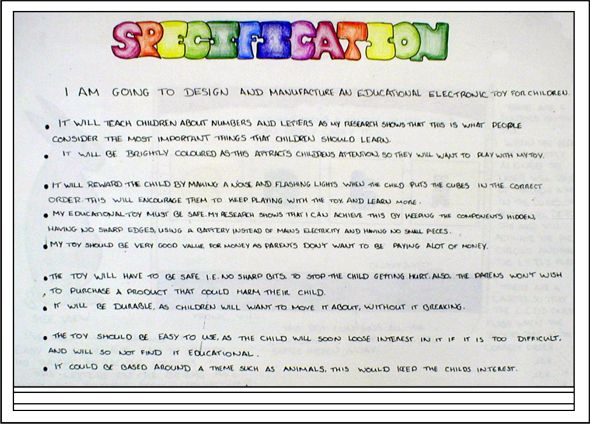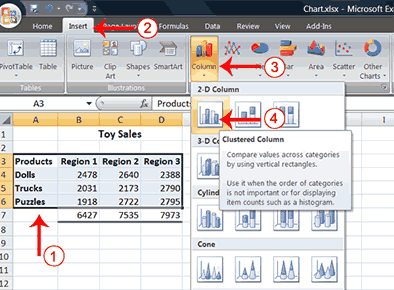This unit is all about advertising!
Task - Create a business card for a literary or historical figure. Business cards are a relatively modern invention designed to introduce a person and provide at least a minimum amount of information about themselves or their business. This form of advertising is cheap and effective.
Unit question: How can I extend an introduction?
Remember there are 3 tasks in the Investigation. The first task is IDENTIFY THE PROBLEM.
The best way to begin your Investigation is by writing a paragraph that explains the problem as you understand it.
A basic template to get you started:
Paragraph One
- Lead-in sentence(s)
- State the problem
- Discuss Relevance (Say why we are doing this project)
-State the solution
-Include client/customer
Paragraph Two
-Connect your project to Human Ingenuity
Remember;-)
According to the Assessment Rubric. . .
To get a 1/2: The student states the problem.
To get a 3/4: The student describes the problem, mentioning its relevance.
To get a 5/6: The student explains the problem, discussing its relevance.
Look at these words: states, describes, explains. How are they different?
Look at these words: mentioning, discussing. How are they different?
IB Learner Profile - Inquirer
Learning objective: The student will: Differentiate action verbs, begin writing project intro (Identify the problem).
Learning objective: The student will: Differentiate action verbs, begin writing project intro (Identify the problem).