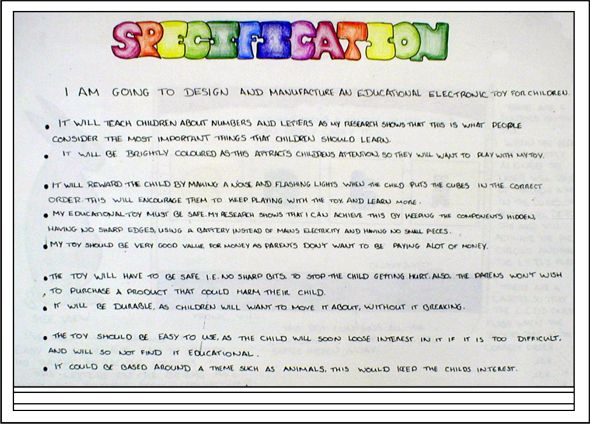|
| http://blog.echoenduring.com/wp-content/uploads/2010/05/what-is-design.jpg |
Year 9, if you haven't yet, please submit your Investigation;-)
Let's see how much you remember from the tutorials you completed;-)
Next is the Design.
Remember that in order to get a 5/6 you must:
1. Generate (make) 3 different but possible designs of your wiki page,
2. Evaluate each design against your design specification (one way to start is: Design 1 meets my design specification because . . .),
3. Choose 1 design and write a paragraph to justify your choice (fully and critically justify your choice against the design specification - include pros/cons, compare/contrast against the other designs).
If you have any questions, please raise your hand I will be happy to help you.
IB Learner Profile: Knowledgeable
Learning Objective: The student will: generate a range of designs that attempt to meet the design specifications; compare the designs against the design specifications and identify the pros and cons of each design; select one design and explain its choice.