Sunday, September 26, 2010
September 27, 29, 30
Year 9, what is "source code"? Click on "View", then "Source".
Now lets move on to the tutorial: http://www.athropolis.com/help/html-preview2.htm
Wednesday, September 22, 2010
September 23

Year 9 - I have included a page with Term 1 vocabulary. You are responsible for this. We will have a quiz on this vocabulary.
Then, continue on with your Investigation. Don't forget to:
-Research the author/artist/musician/historical figure that you have chosen. (Select images, you tube links, texts, etc. that you will include (or possibly inlcude) on your page.
- Research 3 similar websites to gain ideas for your own page and analyze findings (look at colour scheme, images, text, links, organization).
Learning Objective: The Student will (A3) ask relevant questions, (A5) collect and select information, organize it logically and, with guidance, begin to analyse it.
-Research the author/artist/musician/historical figure that you have chosen. (Select images, you tube links, texts, etc. that you will include (or possibly inlcude) on your page.
- Research 3 similar websites to gain ideas for your own page and analyze findings (look at colour scheme, images, text, links, organization).
Learning Objective: The Student will (A3) ask relevant questions, (A5) collect and select information, organize it logically and, with guidance, begin to analyse it.
Sunday, September 19, 2010
September 20, 22

Year 9, Now let's continue on to the 2nd task in the Investigation
Now, let's continue with the Investigation:-)
Develop a Design Brief
-Create questions to "drive" your investigation - (some logical questions that would have you research HTML to fully understand it-What is HTML? Who created HTML and why? How does HTML work?) Don't worry about doing a tutorial at the time because we will do one a little later in the term.
- Research the author/artist/musician/historical figure that you have chosen. (Select images, you tube links, texts, etc. that you will include (or possibly inlcude) on your page.
- Research 3 similar websites to gain ideas for your own page and analyze findings (look at colour scheme, images, text, links, organization).
Learning Objective: The Student will (A3) ask relevant questions, (A5) collect and select information, organize it logically and, with guidance, begin to analyse it.
Tuesday, September 14, 2010
September 15, 16

Good Morning Year 9.
Let's take 10 minutes and complete the worksheet (Assignment 3).
We will finish the Identify the Problem today. Explain the problem and discuss its relevance. Describe the problem in your own words and offer a solution. Also relate the problem to an Area of Interaction.
Follow this template and you will surely be successful.
Learning objective: Consider the importance f the problem for life, society and/or the environment.
Sunday, September 12, 2010
September 13

Year 9, First take 5 minutes to complete the worksheet. Then on to the Investigation.
As one of the primary goals of MYP Technology is for you to become a problem solver, each Unit of Work starts with a problem. We will create a Folder of Documentation as we travel through the Design Cycle. We will start with Criterion A - Investigate.
Remember that the Investigation has 3 tasks: 1) Identify the Problem, 2) Develop a Design Brief, 3) Formulate a Design Specification.
We will begin with Identify the Problem. Explain the problem and discuss its relevance. Describe the problem in your own words and offer a solution. Also relate the problem to Areas of Interaction.
Follow this template and you will surely be successful.
Learning objective: Consider the importance of the problem for life, society and/or the environment.
Wednesday, September 8, 2010
September 9
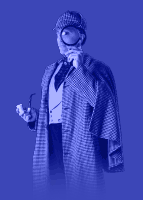
Year 9, you will be creating a webpage using HTML. It's a lot of fun - but it's also a lot of work. Be prepared to stay busy and become a contributor to the world wide web!
Let's take a few minutes and turn our attention to the worksheet. Please read and answer the questions. Let's complete Exercise 1.
Then on to the Investigate. Remember that the Investigation has 3 stages: Identify the Problem, Develop a Design Brief, Formulate a Design Specification.
Tuesday, September 7, 2010
Sunday, September 5, 2010
September 6 - WELCOME
Year 9, WELCOME to OIS and WELCOME to Technology !
Now that we have an overview of expectations, let's each create a blog to be used as a process journal! Don't worry Year 9, it's easy and it's fun!
First, let's watch this little video.
Now, let's log onto http://www.blogger.com and create blogs! OR If you already have a student blog, let's dust it off (hahahaha).
 |
Now that we have an overview of expectations, let's each create a blog to be used as a process journal! Don't worry Year 9, it's easy and it's fun!
First, let's watch this little video.
Now, let's log onto http://www.blogger.com and create blogs! OR If you already have a student blog, let's dust it off (hahahaha).
Subscribe to:
Posts (Atom)

